UnlockTool
If your ITEL A14 is locked, then the first thing that you need to find out is the locking reason. We would like to present the types of blockages that your ITEL A14 may have. Screen lock blockade - locked by password, pattern or face lock. On this page you will learn how to unlock bootloader on your with Fastboot Method.

XIAOMI
- Add new flashing method for removing Micloud, global stock rom, no TWRP/Root needed, hard reset free without relocking, phone need to be bootloader unlocked
- Xiaomi Mi A2 - Jasmine (Fastboot|EDL)
- Xiaomi Mi A3 - Laurel_Sprout (Fastboot|EDL)
- Xiaomi Redmi Note 8 Pro- begonia (Fastboot)
- Xiaomi Redmi 8 - Olive (Fastboot|EDL)
- Xiaomi Mi 8 Lite - Platina (Fastboot|EDL)
- Xiaomi Mi Mix 2s- Polaris(Fastboot|EDL)
- Xiaomi Redmi K20 Pro /M9T Pro - Raphael (Fastboot)
- More incoming...
ASANZO
- Add FRP for the following models



- Asanzo A1
- Asanzo A2
- Asanzo S3
- Asanzo S3 Plus
- Asanzo S5
FPT
- Add FRP for the following models
- FPT X508
- FPT X505
- FPT X450
- FPT X58
- FPT X10
- FPT X9
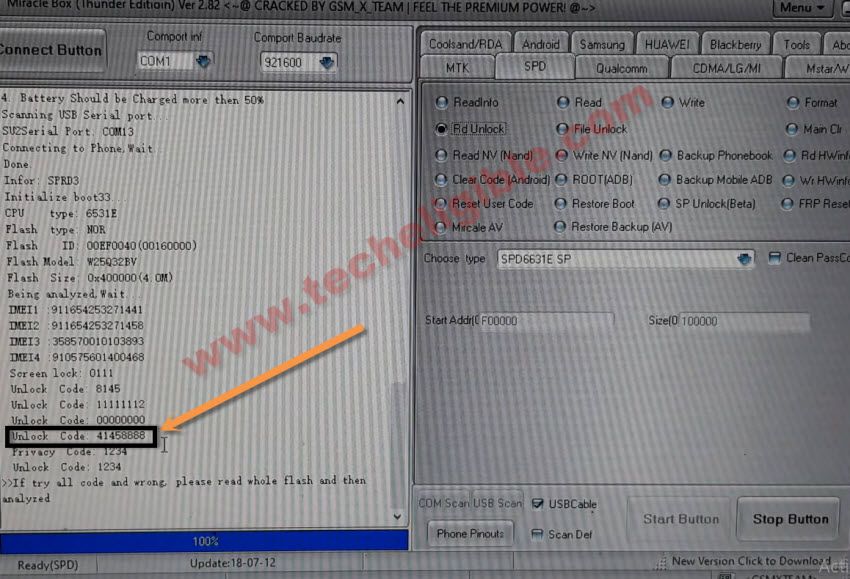
FREETEL
- Add FRP for the following models
- Freetel FTJ161G-VN
- Freetel FTJ152D/li>
MOBELL
- Add FRP for the following models
- Mobell Tab 8 Pro
- Mobell Tab 8A
- Mobell Tab 8i
- Mobell Tab 7S
- Mobell Tab 7i
- Mobell Tab 7
- Mobell Nova F7/li>
- Mobell Nova S2
- Masstel Tab 805
INVENS
- Add FRP for the following models
Itel A14 Frp
- Invens Tar 874
- Invens Knight W818/li>
- Invens City X3
- Invens City X2
- Invens City X1
- Infinix X604
TECNO
- Add FRP for the following models
- Tecno CF8
- Tecno K8
- Tecno F4
- Tecno F3
- Tecno F2
- Tecno F2 LTE
- Tecno CX Air
- Tecno CF7K
- Tecno CA8
- Tecno CA7
- Tecno CA6
- Tecno B1P
LENOVO
- Add FRP for the following models
- Lenovo PC-TS508FAM
- Lenovo Tab3 8 Plus(TB-8703X)
- Lenovo TAB3 8 Plus(TB-8703F)
- Lenovo Tab 4(TB-8504X)
- Lenovo Tab E8(TB-8304F)
- Lenovo TB3-710I
- Lenovo Tab2 A10-30(TB2-X30L)
- Lenovo Tab 4 8 Plus(TB_8704X)
- Lenovo Vibe P1ma40
BYPASS FRP MTP BROWSER & GOOGLE MAPS
- Bypass FRP Nokia
- Bypass FRP LG
- Bypass FRP Blackview
Fix Bug Tool
How to Unlock ITEL A14? How to Hard Reset ITEL A14? How to Factory Reset ITEL A14? How to bypass Google Verification in ITEL A14? How to Unlock Locked SIM Card in ITEL A14? How to Bypass SIMLOCK in ITEL A14?
If your ITEL A14 is locked, then the first thing that you need to find out is the locking reason. We would like to present the types of blockages that your ITEL A14 may have.
- screen lock blockade - locked by password, pattern or face lock. To successfully remove that kind of blockade, you need to use Android Recovery Mode, where you will be able to successfully accomplish Hard Reset operation. Click here to Hard Reset by using Android Recovery Mode will erase everything that is stored on your ITEL device.
- Google Verification / Factory Reset Protection - in a situation when you forgot Google account login details. You need to find out how to activate your ITEL A14 with a new Google account. Click here to check out how to bypass Google Verification in ITEL A14 or click here to watch the tutorial for your on our HardReset.info YT to smoothly activate your ITEL device without Google account linked to your ITEL A14.
- SIMLOCK blockade - If you would like to check particular device's SIMLOCK Status, we truly recommend using a tool offered by www.imei.info, visit this website and check all the needed details.
How to Unlock {{brand}} {{model}}?
Rating: 2.9 - 73 reviewsArticles
Articles
Related questions:
How To Unlock Itel A14 Bootloader Windows 10
How to Unlock ITEL A14?
How To Unlock Itel A14 Bootloader Firmware
Check other ITEL device solutions:
